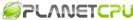Use the awesome pricing tables shortcode to add your products, services, and packages to any page. Pricing tables are a great way to give potential clients a quick overview of what you have to offer and what they’ll get at different price points. Edit the parameters to male a “featured” item standout, change any or all of the button colors, change the number of columns, and more.
[symple_spacing size=”20px”]
[symple_pricing_table]
[symple_pricing size=”one-third” plan=”Free” cost=”$0″ per=”30 day trial” button_url=”#” button_text=”Sign Up” button_color=”gray” button_border_radius=”” button_target=”self” button_rel=”nofollow”]
- 10GB Storage
- 512MB Ram
- 10 databases
- 1,000 Emails
- 25GB Bandwidth
[/symple_pricing]
[symple_pricing size=”one-third” plan=”Basic” cost=”$9.99″ per=”per month” button_url=”#” button_text=”Sign Up” button_color=”blue” button_border_radius=”” button_target=”self” button_rel=”nofollow” featured=”yes”]
- 20GB Storage
- 512MB Ram
- 15 databases
- 1,000 Emails
- 25GB Bandwidth
[/symple_pricing]
[symple_pricing size=”one-third” plan=”Advanced” cost=”$19.99″ per=”per month” button_url=”#” button_text=”Sign Up” button_color=”gray” button_border_radius=”” button_target=”self” button_rel=”nofollow” position=”last”]
- 30GB Storage
- 512MB Ram
- 20 databases
- 2,000 Emails
- 25GB Bandwidth
[/symple_pricing]
[/symple_pricing_table]

 facebook
facebook
 linkedin
linkedin