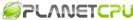Econo comes with quick css class styles. This are a great way to add variation to your images, create different page designs, and more. Use image-border to add a clean outline to your images. Image-shadow adds a slight drop shadow to make images pop. The image-hover option adds a subtle opacity hover to your image. If you want rounded images simply use the image-circle option. And if you like all of the styles combined just use the image-fancy option.

Options
The following classes can be used together or alone to create different effects.
- image-border
- image-shadow
- image-rounded
- image-circle
- image-fancy (adds the shadow, border and makes them rounded)
Examples




 facebook
facebook
 linkedin
linkedin