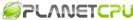Let people know where you are with a Google Map! The shortcode makes it easy to add maps to your homepage, contact page, and you can even add maps as your featured images (take a look up above – yup, that’s done with the shortcode).
[symple_googlemap title=”Disneyland” location=”1313 Disneyland Railroad, Anaheim, CA 92802″ zoom=”10″ height=250]
[symple_spacing size=”40px”]
[symple_column size=”one-half” position=”first”]
[symple_heading type=”h2″ title=”Nested Maps” margin_top=”20px;” margin_bottom=”20px” text_align=”left” class=”lined”]
Oh yes – you can put maps inside columns too. Just use the column shortcode and add the map into the content section. Adjust the location, zoom, and height to add the perfect map to your page.
Etiam rhoncus accumsan elit sed porta. Suspendisse potenti. Nullam laoreet, velit ut condimentum feugiat, felis nibh ornare massa, quis consectetur est lacus id lorem. Etiam rhoncus accumsan elit sed porta. Etiam rhoncus accumsan elit sed porta. Suspendisse potenti. Etiam rhoncus accumsan elit sed porta. Suspendisse potenti. Etiam rhoncus accumsan elit sed porta. Etiam rhoncus accumsan elit sed porta.
[/symple_column]
[symple_column size=”one-half” position=”last”]
[symple_heading type=”h2″ title=”Visit Our Offices” margin_top=”20px;” margin_bottom=”20px” text_align=”left” class=”lined”]
[symple_googlemap title=”Eiffel Tower” location=”Champ de Mars, 5 Avenue Anatole France, 75007 Paris, France” zoom=”10″ height=250]
[/symple_column]

 facebook
facebook
 linkedin
linkedin