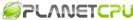The carousel shortcode is a quick and easy way to add a post type carousel to any page or post. To insert a carousel, use the photo icon in the text editor:

By clicking on the icon the following default shortcode should be inserted into your page or post:
[symple_carousel post_type="portfolio" taxonomy_name="" taxonomy_id="" count="-1" lightbox_only="false" title="false" excerpt="false" excerpt_length="15" read_more="false" img_width="220" img_height="170" margin="20" min_slides="3" max_slides="4" pager="true" controls="true"]
Now you can customize your carousel to your liking. All you have to do is edit the various parameters to create the carousel you want.
Customizable Parameters
- post_type: choose one of the custom post types that you would like to display in your carousel (like portfolio, services, or staff)
- taxonomy_name: if you want to get more specific you can select a post type category or tag (staff_category or staff_tag)
- taxonomy_id: you must add the id number if you want to reference a specific category or tag
- count: set the maximum number of items to show in the carousel (or use -1 to show them all)
- lightbox_only: set this parameter to “true” if you only want to show lightbox posts
- title: set this to “true” to show the post title
- excerpt: set this to “true” to show a post excerpt
- excerpt_length: set the number of words for your excerpt
- read_more: set this to “true” if you would like to show a read more link
- img_width: set a custom image width
- img_height: set a custom image height
- margin: set the margin between carousel items
- min_slides: select a minimum number of carousel items (this is important for responsiveness)
- max_slides: select a maximum number of carousel items (this is important for responsiveness)
- pager: set to “true” if you’d like to show the navigation dots below the carousel (shows number of carousel pages)
- controls: set to true if you want to show the navigation arrows for the carousel

 facebook
facebook
 linkedin
linkedin